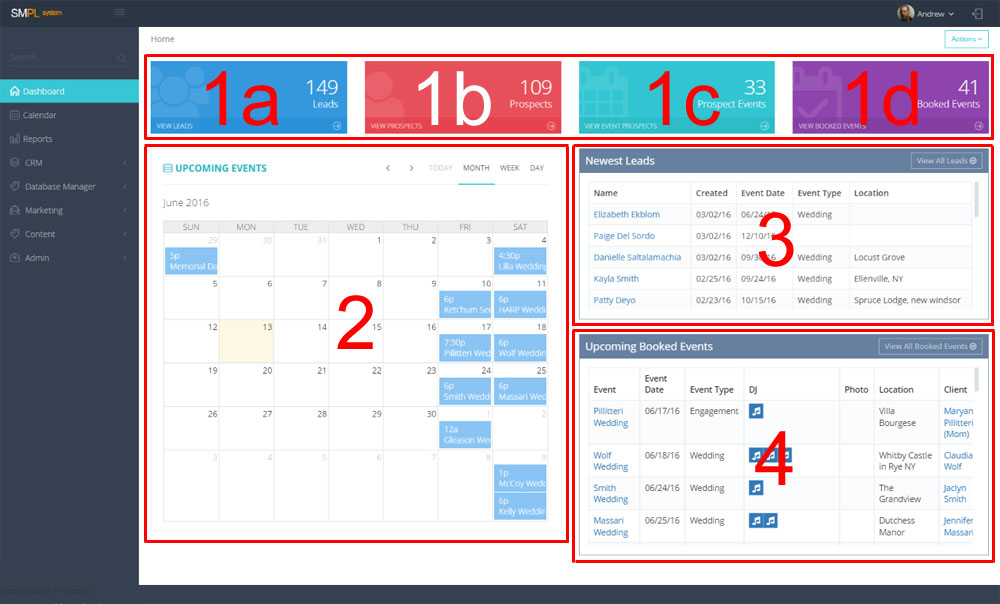FEATURES
LEAD INTAKE
Custom Forms
Easy to manage form(s) that can be dropped into your existing website or into a website provided by our creative team.
Availability
Place a quick availability form on your website to allow potential customers to see if you are available for booking.
Quick Quote
Place a form on your site that allows a lead to select specific options and packages they want creating a full quote quickly.
WEDDING WIRE/KNOT IMPORT
Import your Wedding Wire & The Knot notifications seamlessly into your CRM with a few clicks.
Client Portal
A fully interactive client portal where all information can be gathered and collected from the client.
EVENT MANAGEMENT
Equipment Management
Manage your assets and personnel for individual gigs, prevent double bookings, track time off. Ideal for multiple ops.
Event Timeline Management
Create complex, customized timelines with just a few clicks and send to the client or vendors for review.
Song List Management
Collect song choices and song lists to compile your playlists easily and seamlessly by using the client portal.
Spotify Integration
Keep up to date with Spotify feeds of your choice. Export playlists to your account with our API connection.
Export to Crate Hackers
Send compiled Playlists directly over to Crate Hackers for play order planning and export to your Mixing Software.
SALES CYCLE/PROCESS
Documents
Create contracts that can be integrated and merged to an existing record. Output to PDF or HTML and send to client and/or vendors attached to the event.
Client/Event Database
CRM that allows you (and your team if needed) the ability to easily schedule appointments, communicate with leads and clients, generate documents to send or share with the client.
Customizable
Customize your database and fields to what YOUR process requires. Create any number of fields to collect and capture any data that you need to.
Invoicing/Transactions
Issue invoices to customers, process payments (Authorize.net), and record transactions. Access transaction history with reports & send reports/invoices to vendors.
Integrated Email
Connect your existing email account to your SMPL system. View and send emails, and easily copy communications into your CRM. Automatically import your emails with optional add-on.
Responsive Interface
Built to work on laptops, desktops, phones and tablets, you can access your system anywhere. Designed to streamline all of your daily repeatable tasks.
Drip Marketing
Easily create campaigns to send communications based on event or customer milestones. Send Emails or Text Messages automatically and execute stored procedures.
E-Marketing Suite
Compose and deploy bulk emails to all of your customers or to a sub-set of your database with just a few simple clicks. See detailed reports on views, click-throughs, etc.
Social Media Integration
Keep your social media presence in Facebook, Twitter, Instagram & LinkedIn up to date. Schedule posts across multiple services.
CLIENT PORTAL
Review Event
Your clients can review the information about their event, including amount owed and payment history (if applicable).
Gather Event Specific Info
Capture info based on the type of event being conducted. Present different forms and data for different event types.
Gather Enhancement Info
Collect information based on the specific enhancements selected for the event. Great for uplighting and photobooths.
Accept Payments
Using Authorize.net connection, collect payments directly in your client portal. Or, link directly to other payment services.
Share Documents
Push documents to your clients and even share docs based on event type and enhancements.
Create/Add to Playlists
Capture single songs for special items or entire playslists from within the client portal. Import playlists from Spotify.
Event Timelines
Share the timeline for the event with the client and allow them to make additions.
Event Vendors
Capture vendor information from the client. Monetize your vendor database to future work.
- SMPL System CRM
- Custom System URL
- Dedicated, Customized Database
- Unlimited Users
- Unlimited Records
- Form Builder
- Integrated Email
- Responsive Dashboard
- eMarketing Suite
- Drip Marketing/Automation
- Document/Contract Templates
- Invoicing/Transactions
- Social Media Integration
- Equipment & Staff Management
- Timelines
- Quote Generator